Why is the Ip Address for a website important?
Because, you can find the server, location of the website and you can do many more other stuff using only the IP address.
Find out how to do this in just 2 simple steps
Each Web site on the Internet possesses at least one Internet Protocol (IP) address. Knowing a Web site IP address can be useful to determine its physical location and other interesting information.
Step 1: Go to start menu and type “cmd” in the search box or Start>all programs>accessories>command prompt.
Step 2: Type "ping" without quotes and then website name you want to have ip address.
If you want to have google.com ip address then type "ping www.google.com" and then it will display ip address of the server.
You can also type that ip address in your browsers address bar for confirmation
Because, you can find the server, location of the website and you can do many more other stuff using only the IP address.
Find out how to do this in just 2 simple steps
Each Web site on the Internet possesses at least one Internet Protocol (IP) address. Knowing a Web site IP address can be useful to determine its physical location and other interesting information.
Step 2: Type "ping" without quotes and then website name you want to have ip address.
If you want to have google.com ip address then type "ping www.google.com" and then it will display ip address of the server.
You can also type that ip address in your browsers address bar for confirmation

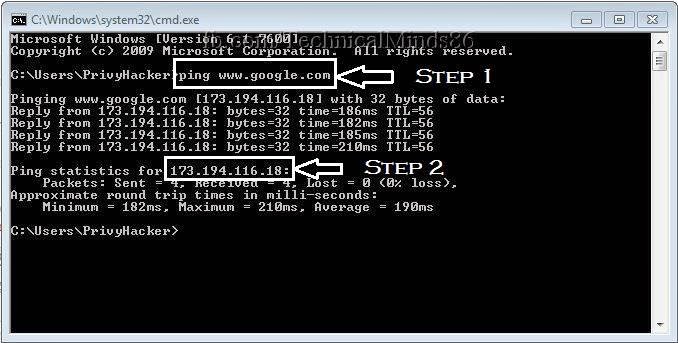.jpg)
.jpg)
This comment has been removed by the author.
ReplyDeleteNice blog useful for those who dont know anything about how to find the ip address of a website ...I usually find the ip address of any website through sites like Ip-Details.com here they are rendering domain host search tool which will display the ip address of any website along with details like ip location ,country ,ISP address and so on ...
ReplyDelete